Restore your Followings from Twitter/X in Bluesky

As we all know X, née Twitter, is turning more and more into a shitshow. Time to move on to other platforms! Sadly, the people I used to follow flock into all sorts of directions: be it LinkedIn, Mastodon, Bluesky or all of them. So here I am on Bluesky: @schepp.dev.
After having made that first step I wondered if there was an easy way to reconnect with everyone I followed on X, ideally in an automated way as I follow almost 5.000 people on Twitter/X.
Luckily there is a Chrome browser plugin called Sky Follower Bridge that does everything for you. This is how it works:
Reinstating your Twitter/X followings on Bluesky #
- Open (or install) the Chrome browser and install the Sky Follower Bridge extension. You should see a new icon appear in your browser bar at the top:

- Then go to your Twitter/X "Following" page, click the icon, feed it with your Bluesky account handle and a Bluesky app password, which you can generate here, and finally click "Find Bluesky Users":
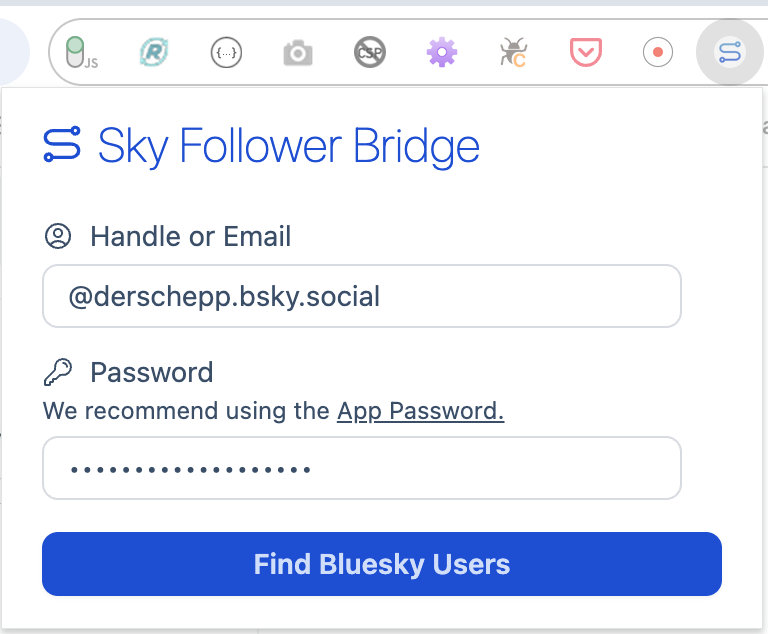
- Then it'll scan all your followings bit by bit and is going to try to find them on Bluesky. That might take some time:
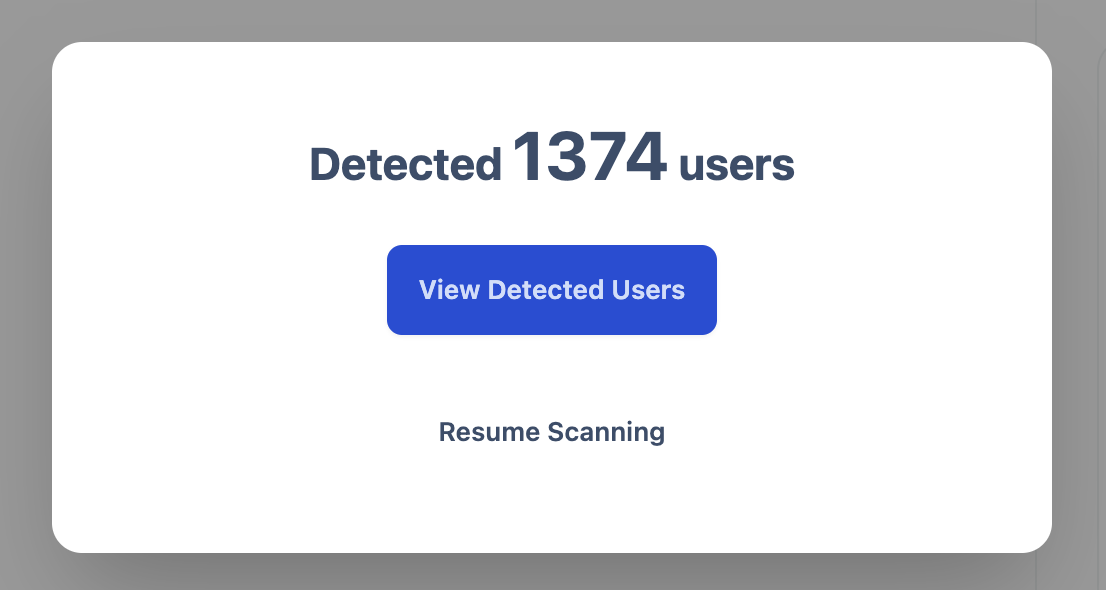
- Finally it'll present you with its findings. You can now go through the list and click "Follow on Bluesky" for each user you are interested in. If you want to follow them all then click the button "Follow all" on the lower left:
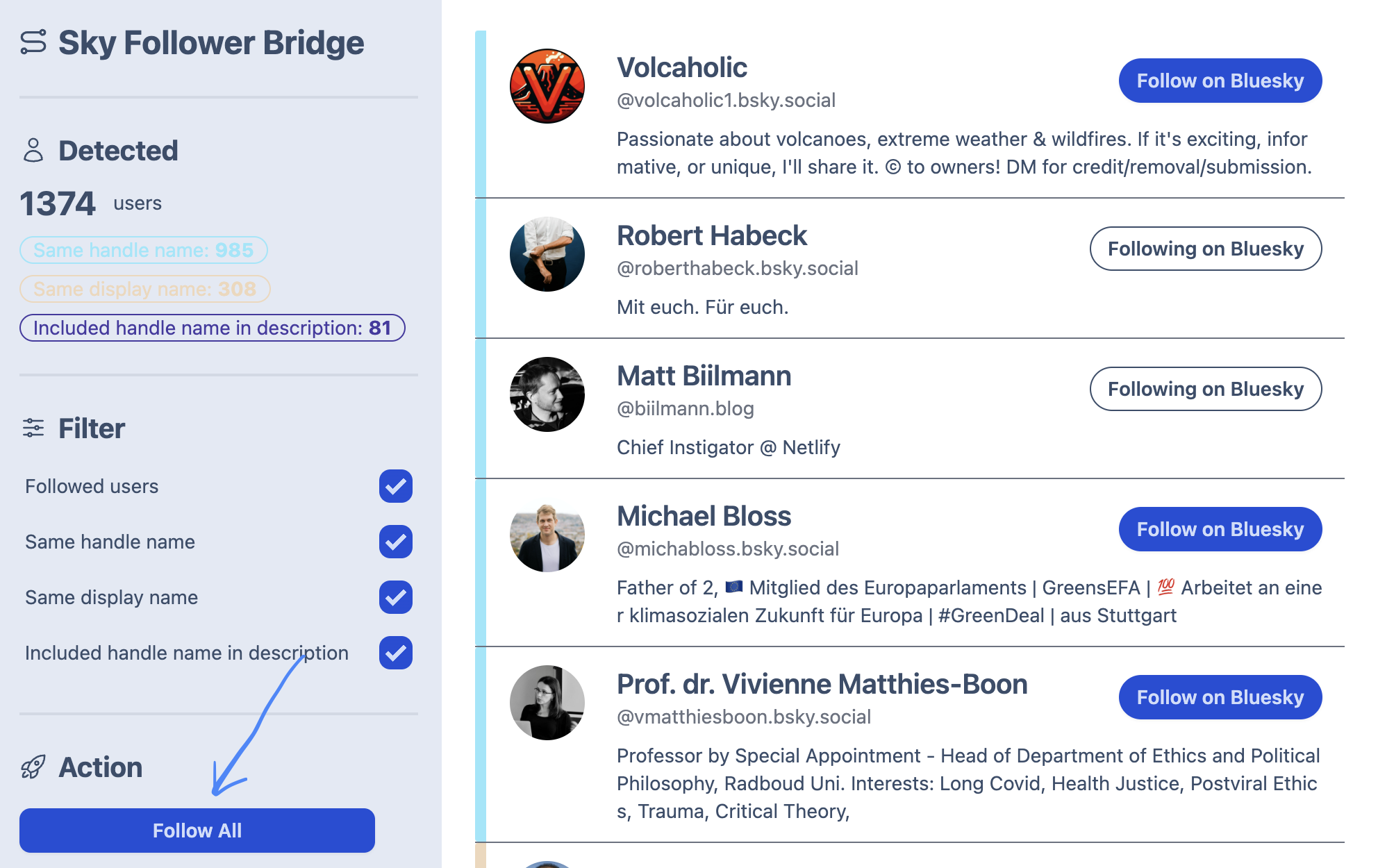
- And, boom, you are done!
Webmentions
No mentions yet.